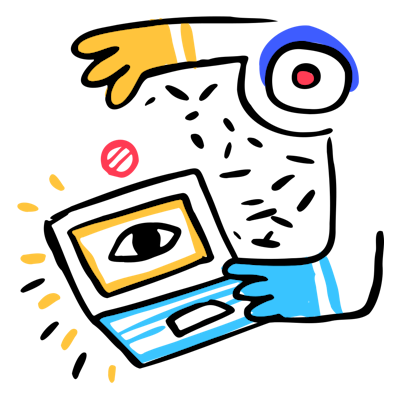As a system administrator, monitoring your Linux systems effectively is crucial for maintaining reliability and performance. In this article, I’ll share some best practices for system monitoring that I’ve learned over the years.
Why Monitoring Matters
System monitoring is the foundation of proactive system administration. Without proper monitoring:
- Issues can escalate into serious problems before being noticed
- Performance bottlenecks may go undetected
- Security incidents might remain hidden
- Capacity planning becomes guesswork
Essential Metrics to Monitor
1. System Resources
- CPU usage and load averages
- Memory utilization and swap usage
- Disk space and I/O performance
- Network bandwidth and latency
2. Service Health
- Service status and uptime
- Response times
- Error rates
- Connection pool statistics
3. Security Metrics
- Failed login attempts
- Unusual network traffic patterns
- File integrity changes
- System calls and process behavior
Recommended Tools
Here are some reliable tools for system monitoring:
- Prometheus - For metrics collection and storage
- Grafana - For visualization and dashboards
- Node Exporter - For hardware and OS metrics
- Alertmanager - For alert routing and management
Setting Up Basic Monitoring
Here’s a simple example of setting up basic system monitoring using
systemd and journald:
# Check system resource usage
systemctl status
free -m
df -h
iostat
# Monitor logs in real-time
journalctl -fBest Practices
- Define Clear Thresholds
- Set realistic alert thresholds
- Avoid alert fatigue
- Use trending data to adjust thresholds
- Implement Proper Retention
- Keep metrics for appropriate duration
- Consider compliance requirements
- Plan storage capacity accordingly
- Document Everything
- Record monitoring setup
- Document alert responses
- Keep runbooks updated
Conclusion
Effective system monitoring is an ongoing process that requires regular review and adjustment. Start with the basics, and gradually build up your monitoring infrastructure as your needs evolve.
Remember: The goal is not to collect every possible metric, but to gather meaningful data that helps you maintain system health and respond to issues proactively.